¶ Configuration of iOS Device (iPhone)
To securely wipe data from an iOS device, certain preparatory steps must be completed to ensure compatibility with WIPERAPP. This includes enabling necessary permissions and ensuring the device is unlocked and accessible.
This documentation provides detailed instructions to help you prepare your iOS device for secure data erasure using WIPERAPP.
Let’s get started 🚀
Step 1: Power on the device if it is switched off.
Step 2: Unlock the device with your current screen lock method.
Step 3: Open the Settings from the main menu.
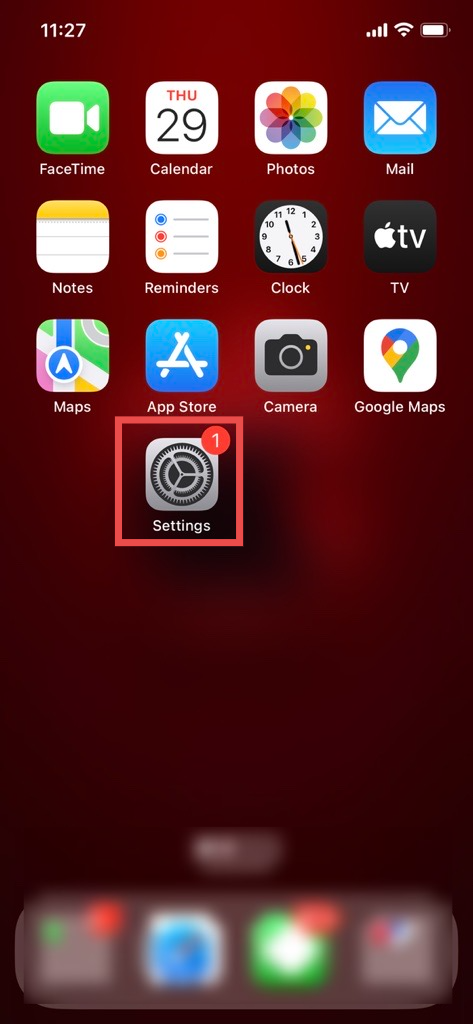
Step 4: Click on your Apple ID at the top of the interface.
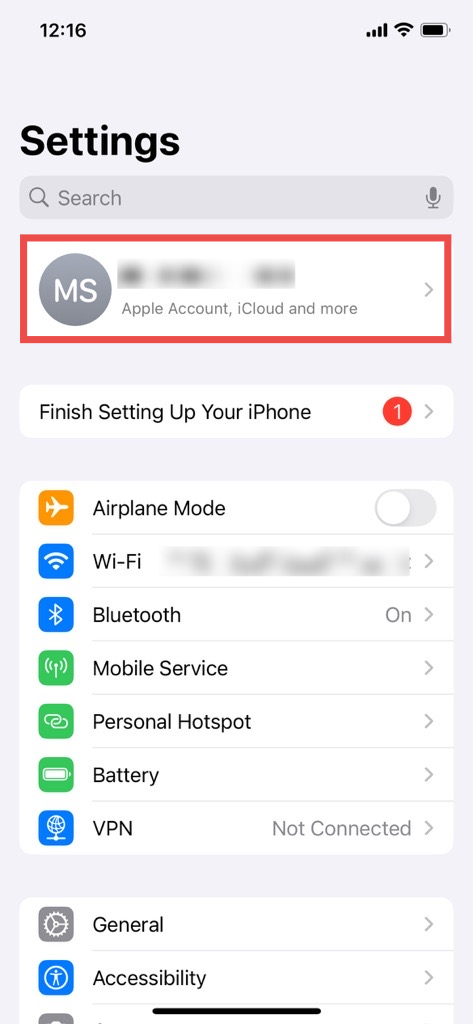
Step 5: Click on the Find My option as shown in the screenshot.
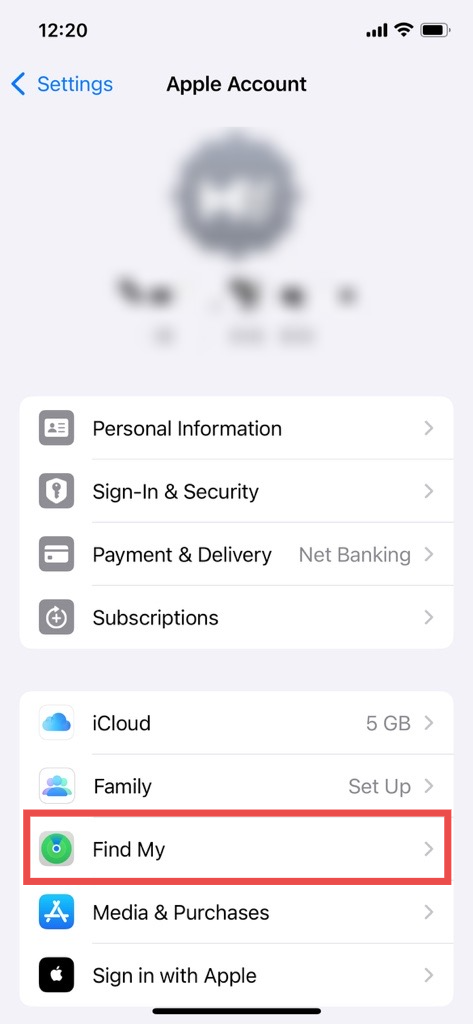
IMPORTANT: You need to have your iCloud set up in order to see this option; otherwise, the Find My option will not appear.
Step 6: Click on the Find My iPhone option.

Step 7: Click on the toggle button as shown in the screenshot to disable it.
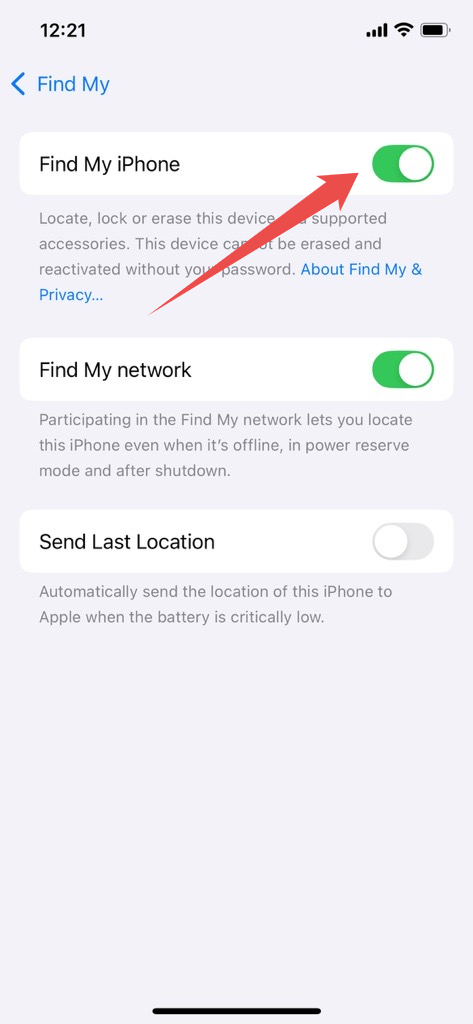
Step 8: Enter the Apple Account Password to proceed.
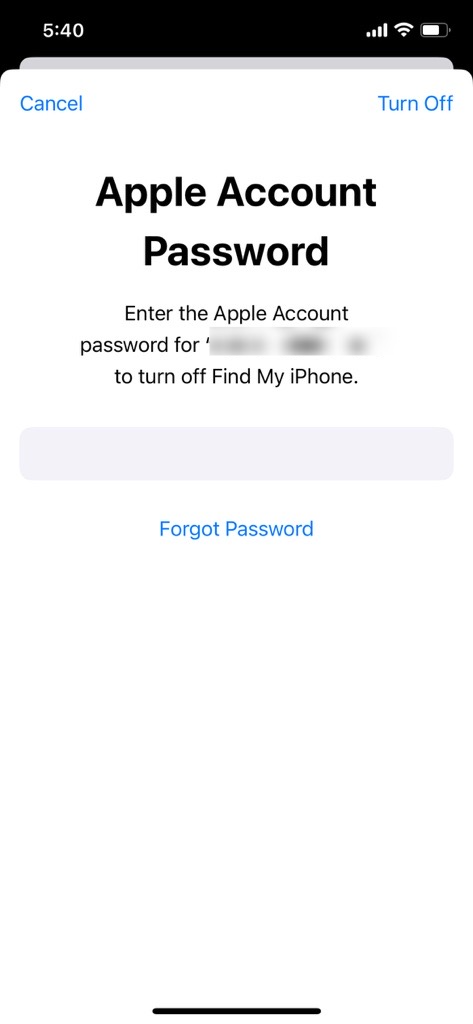
The Find My option will be disabled successfully.
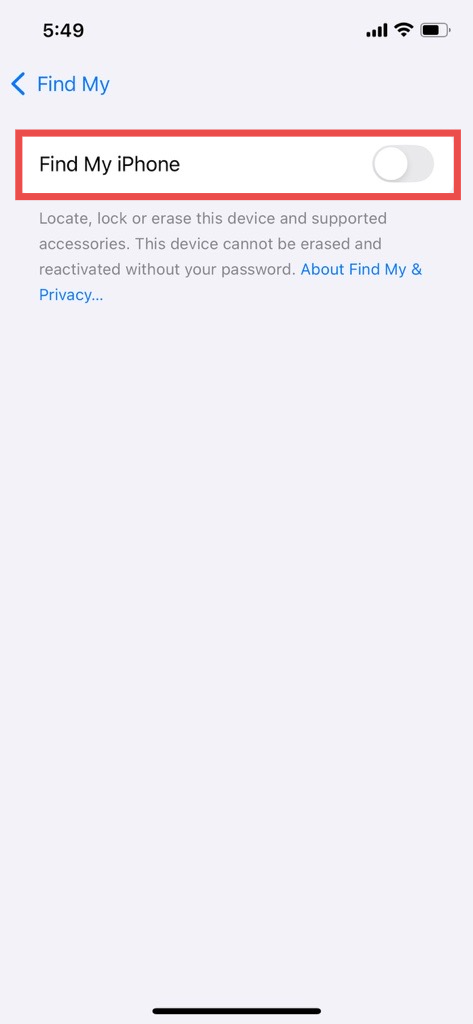
Step 9: Navigate to your Apple ID in Settings and Sign out of your Apple ID.

You have now completed the necessary preparation steps for your device. To proceed with securely erasing all data, please continue to the Wiping iPhone Device documentation for detailed instructions on initiating and completing the wipe process on the device.