¶ Configuration of Android Device (Xiaomi)
To perform a secure and successful wipe on a Xiaomi device, certain settings such as enabling developer mode and activating USB debugging must be configured beforehand. Due to Xiaomi’s MIUI interface, additional permissions or adjustments may also be necessary.
This documentation covers each of these steps in detail to ensure your Xiaomi device is fully prepared for data erasure.
Let’s get started 🚀
Step 1: Power on the device if it is switched off.
Step 2: Unlock the device with your current screen lock method.
Step 3: Open the Settings from the main menu.
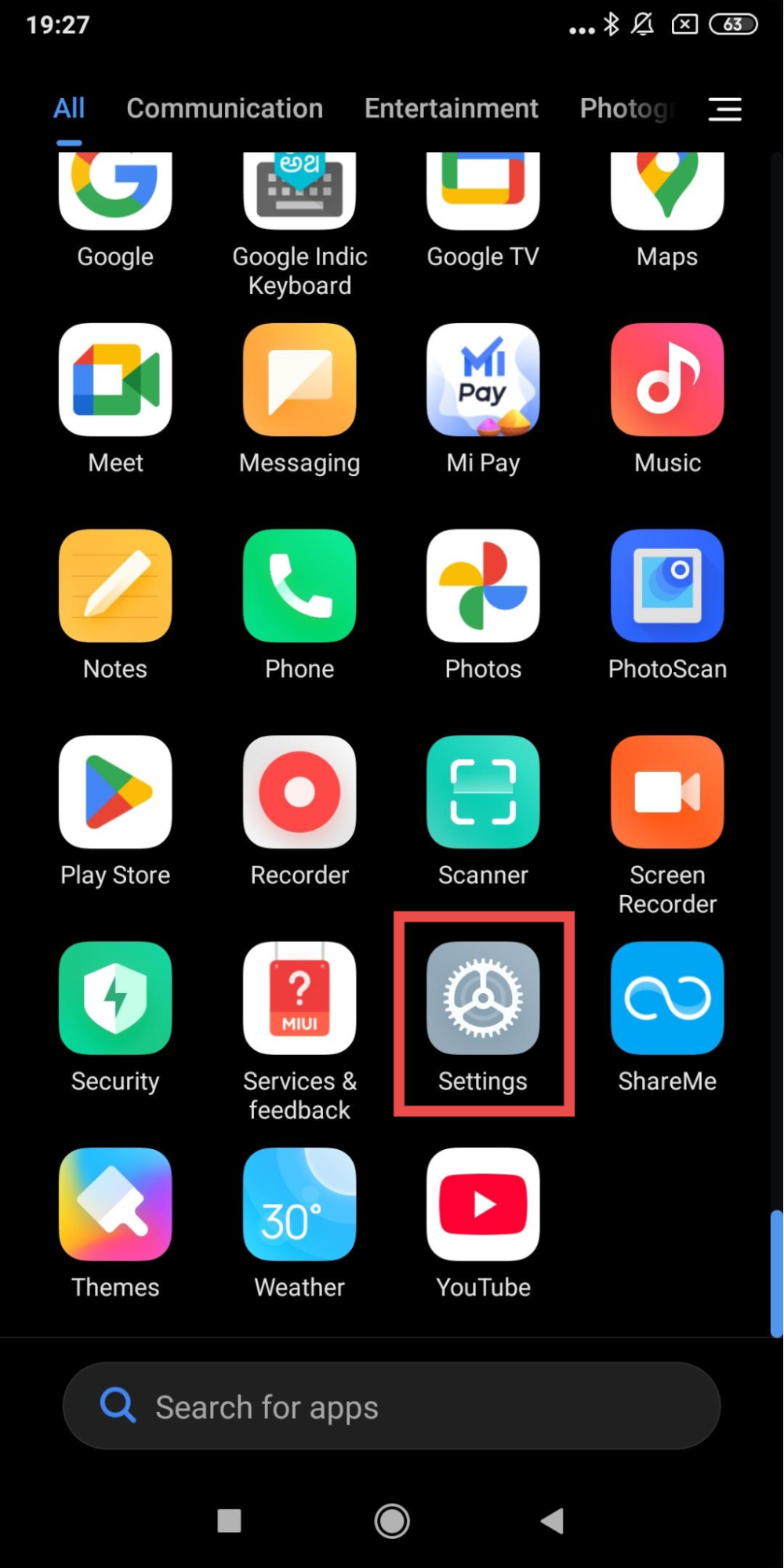
Step 4: Locate the About phone option and click on it.
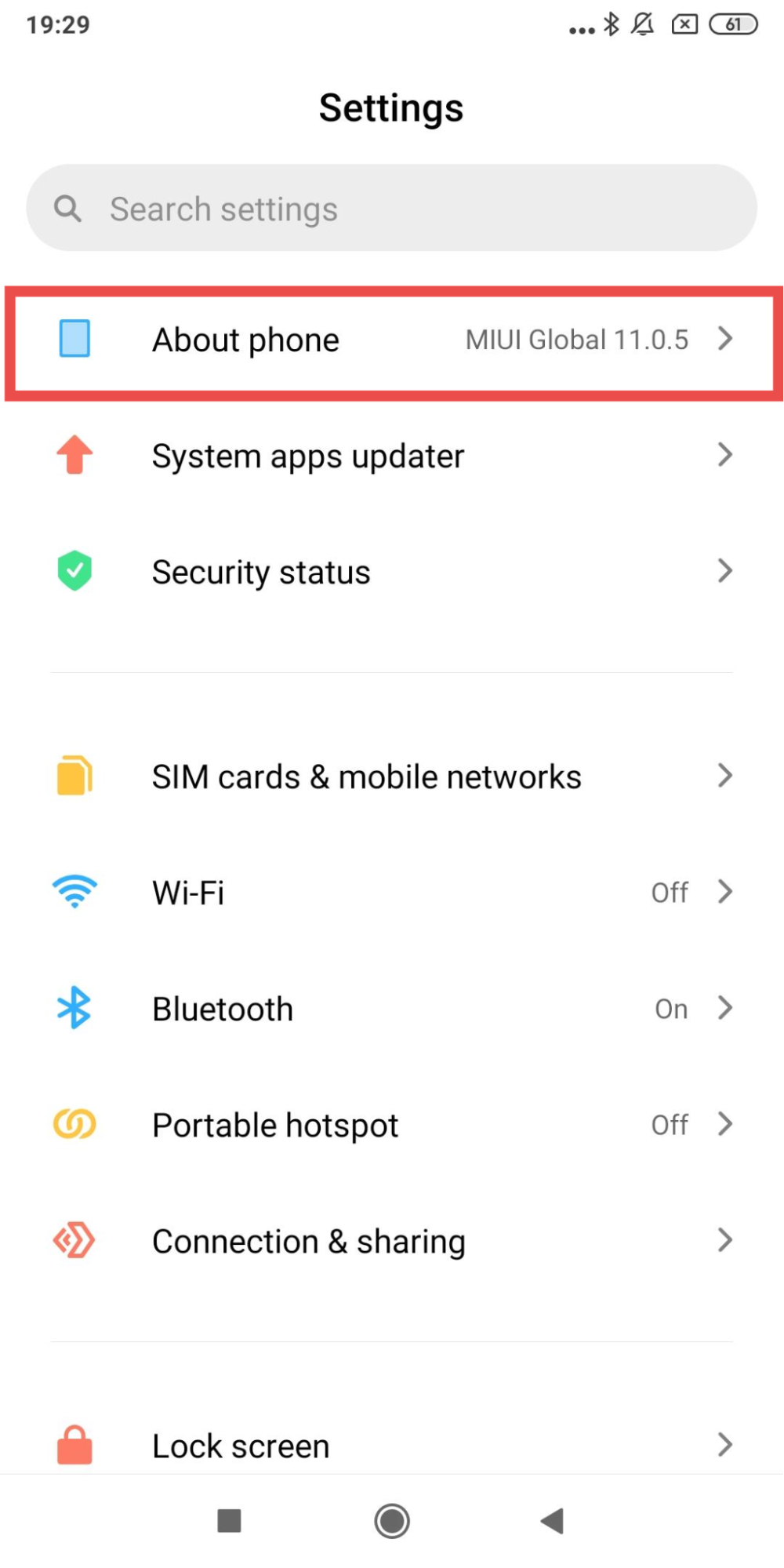
Step 5: Find the MIUI version option and tap on it five or more times to activate the Developer options.
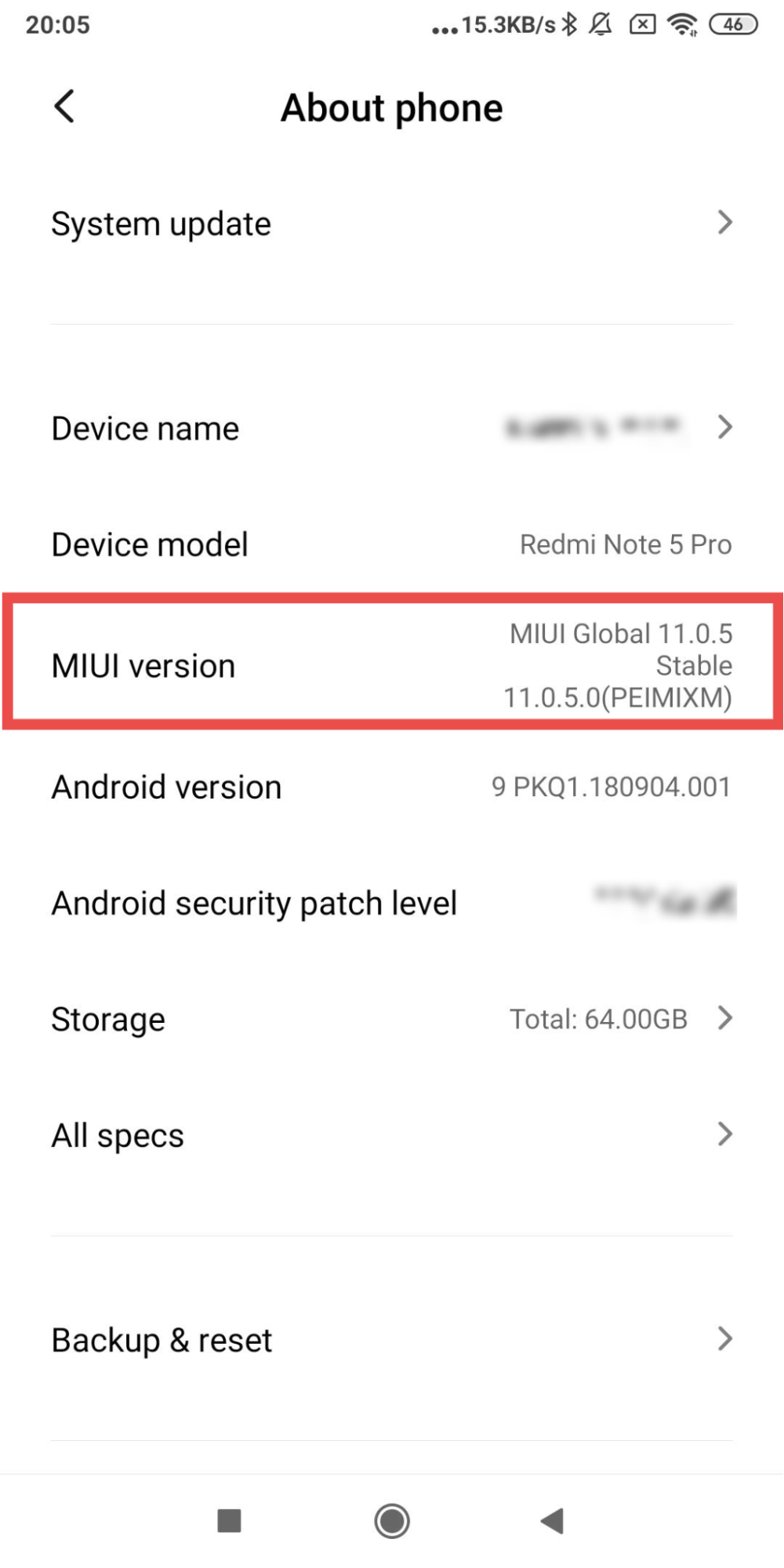
Once you successfully complete Step 5, the message You are now a developer! will appear, indicating that the Developer options have been activated.
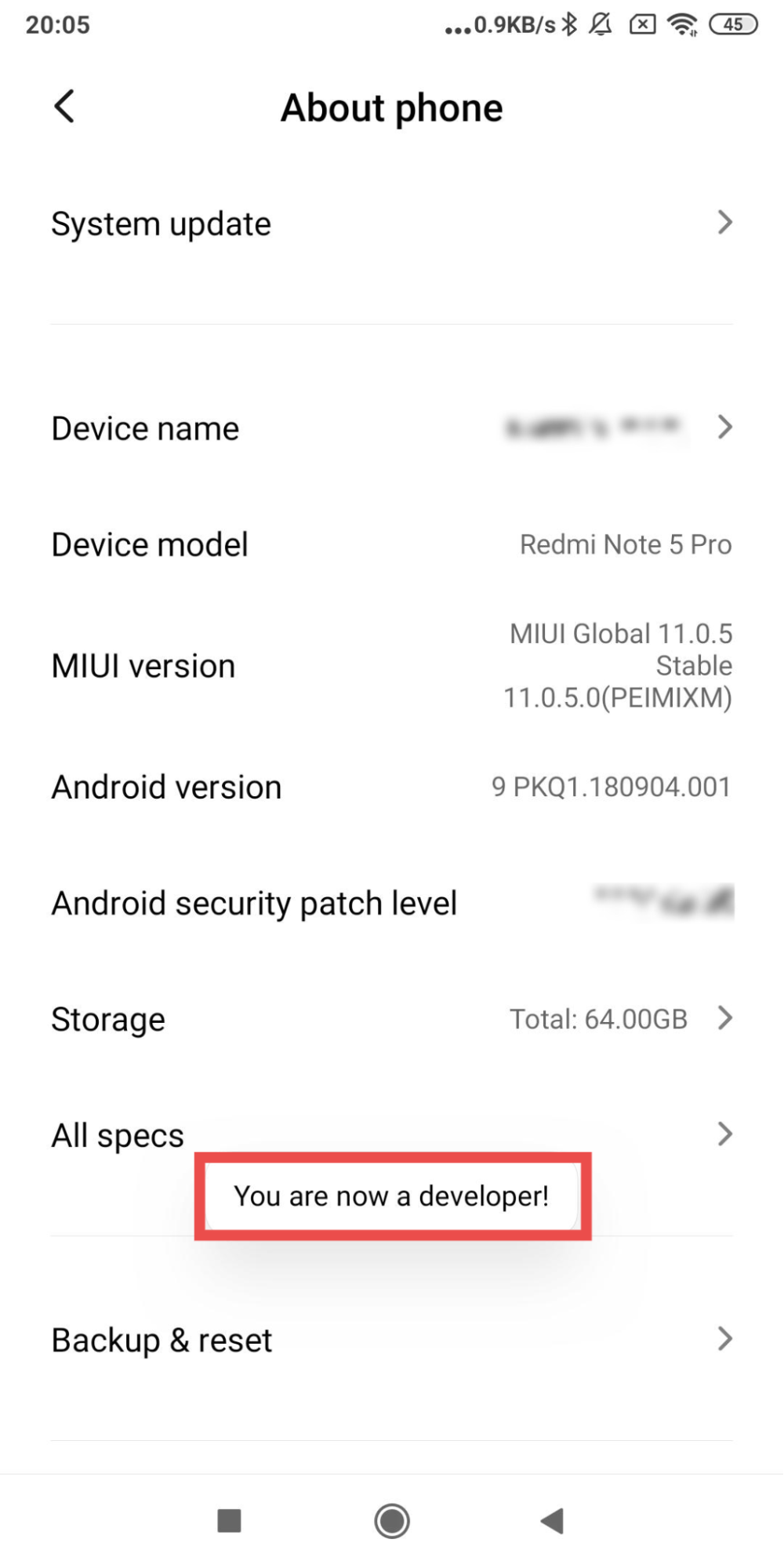
Step 6: Navigate back to the main settings, then locate and open the Additional Settings option.
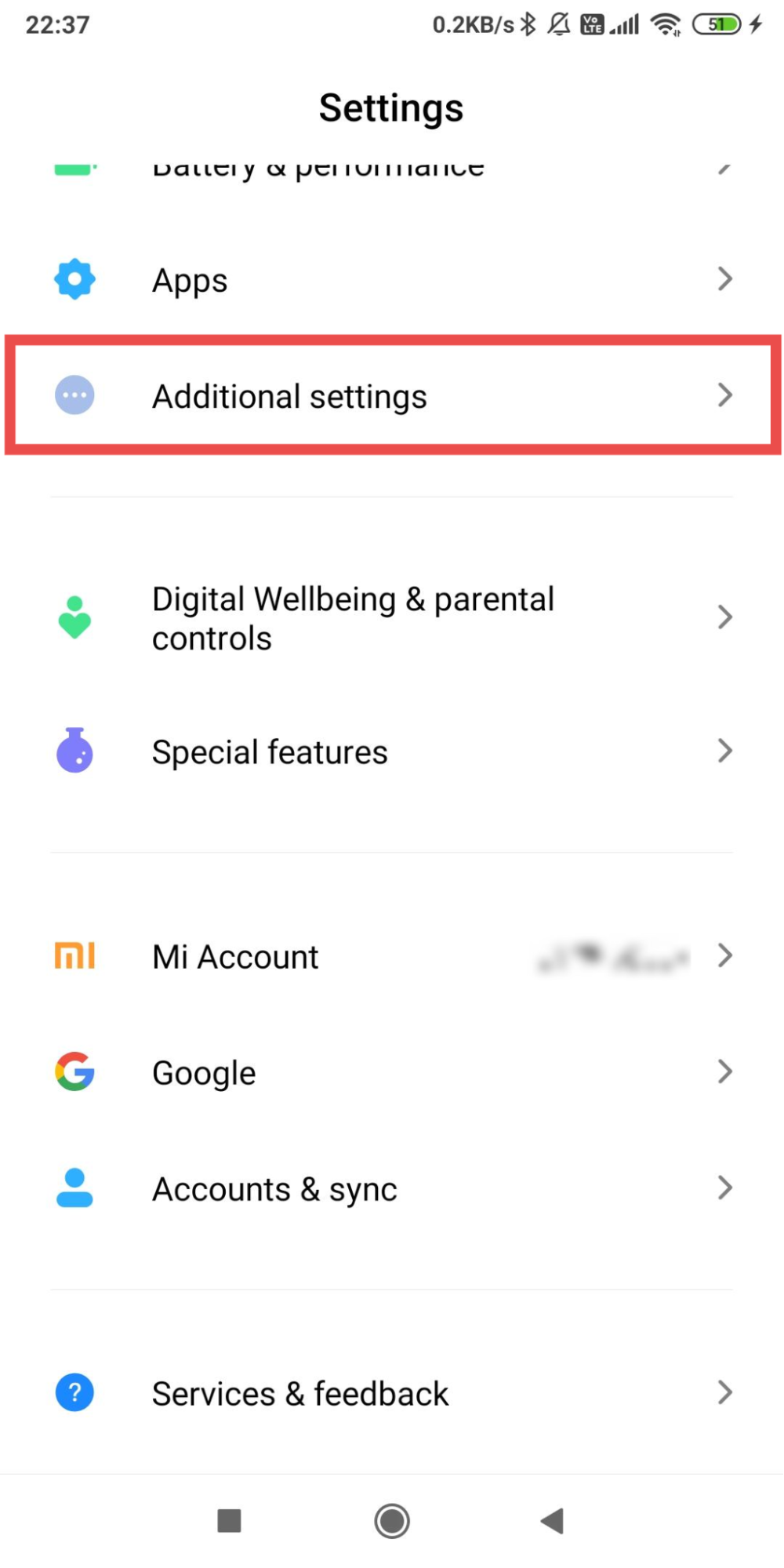
Step 7: Scroll down to the bottom, locate the Developer options, and click on it.
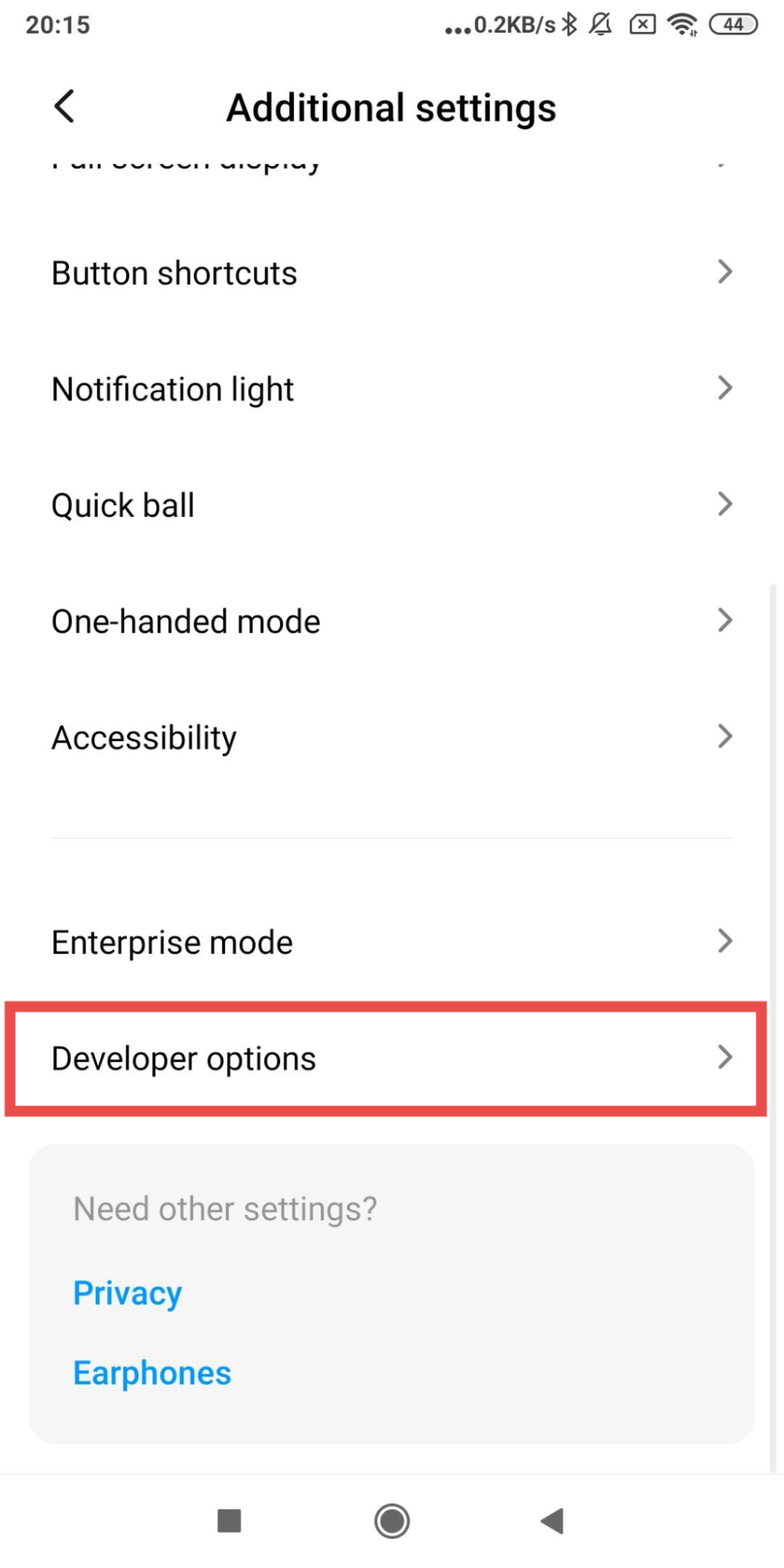
Step 8: Locate the USB debugging option and activate it by clicking on it.
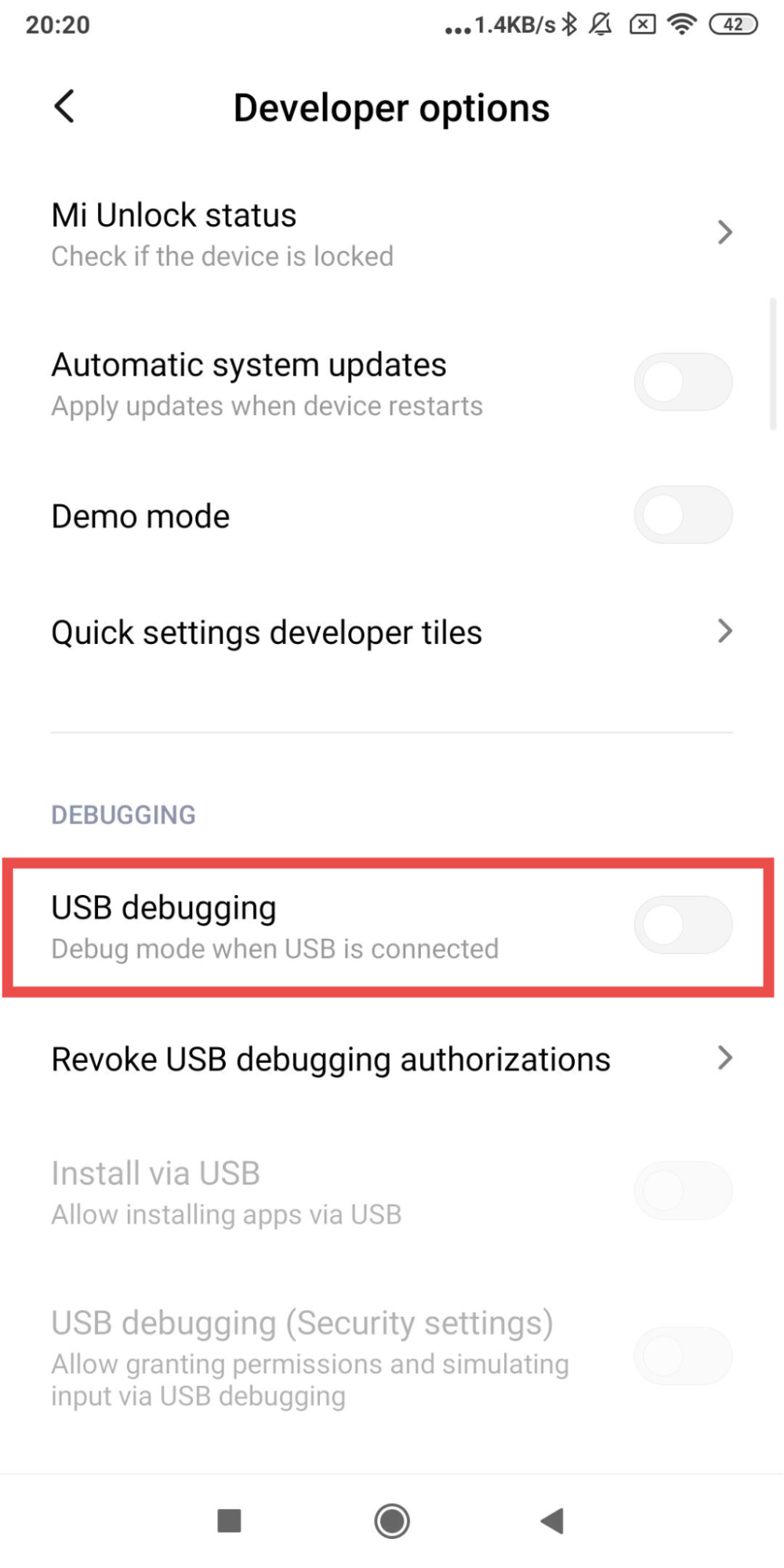
Step 9: Click on the OK button to proceed.
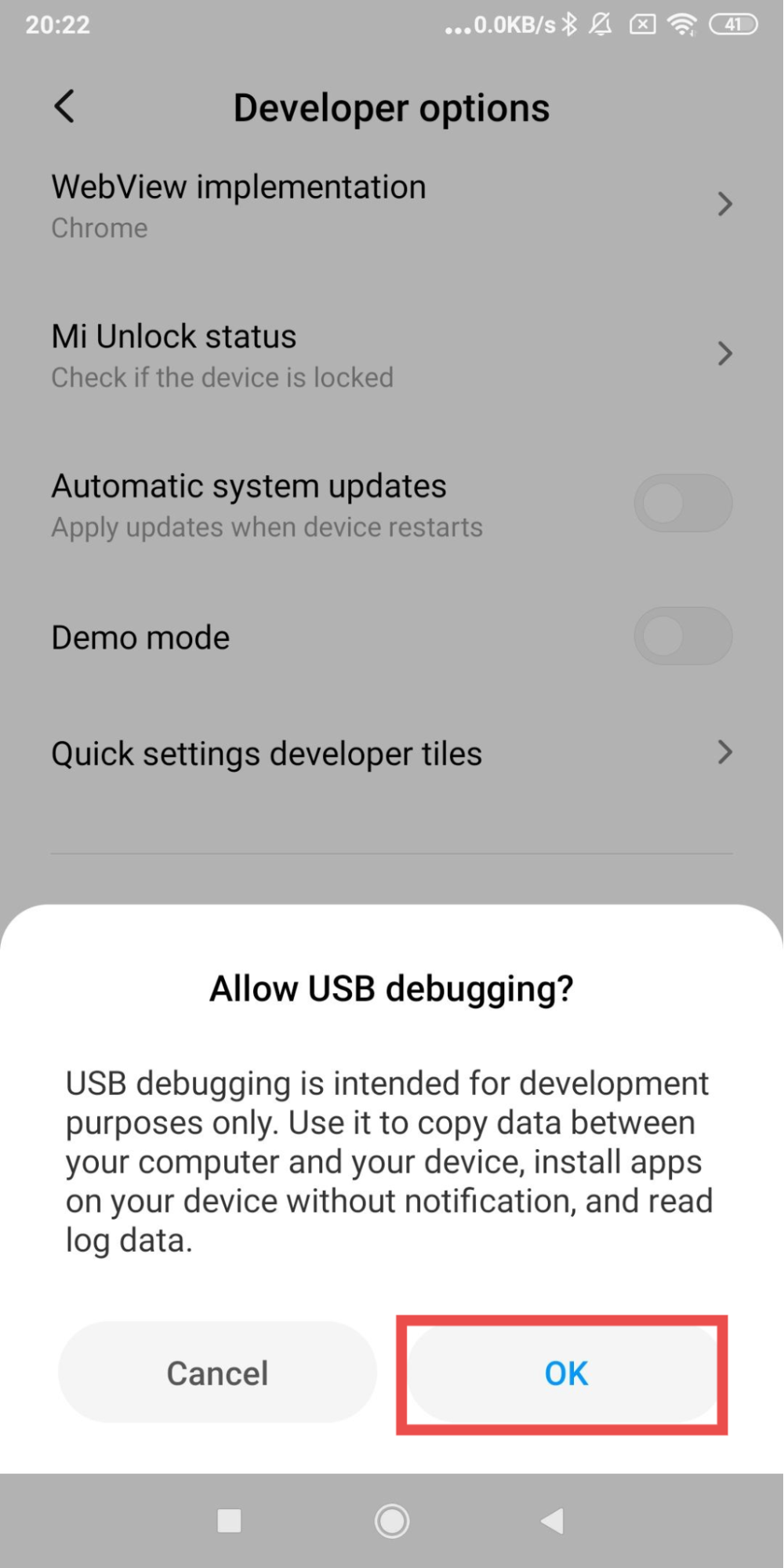
The USB debugging option will be enabled successfully.
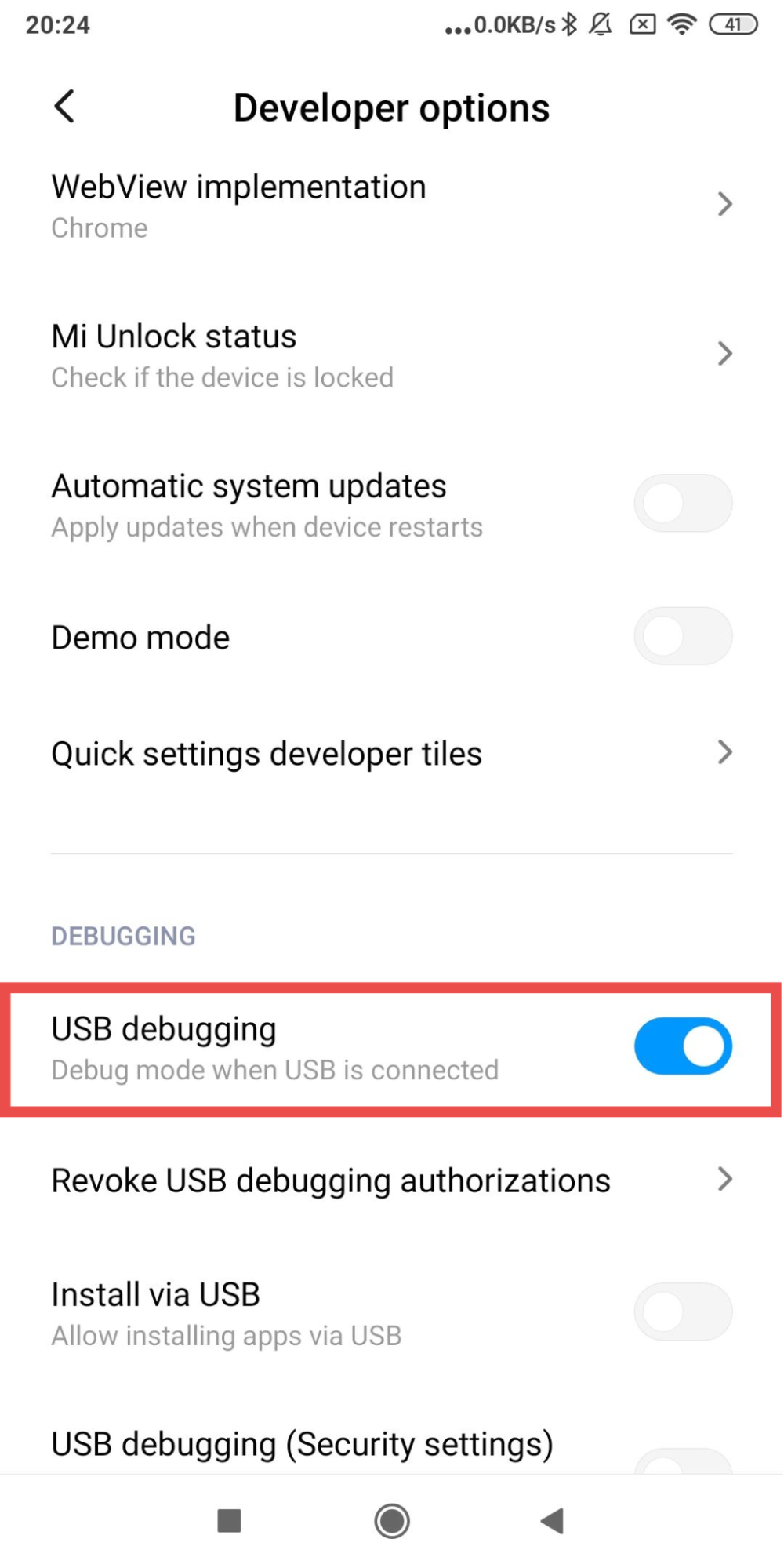
IMPORTANT: Insert the SIM card into your phone at this point, if it is not already inserted.
Step 10: Enable the Install via USB option as shown in the screenshot.
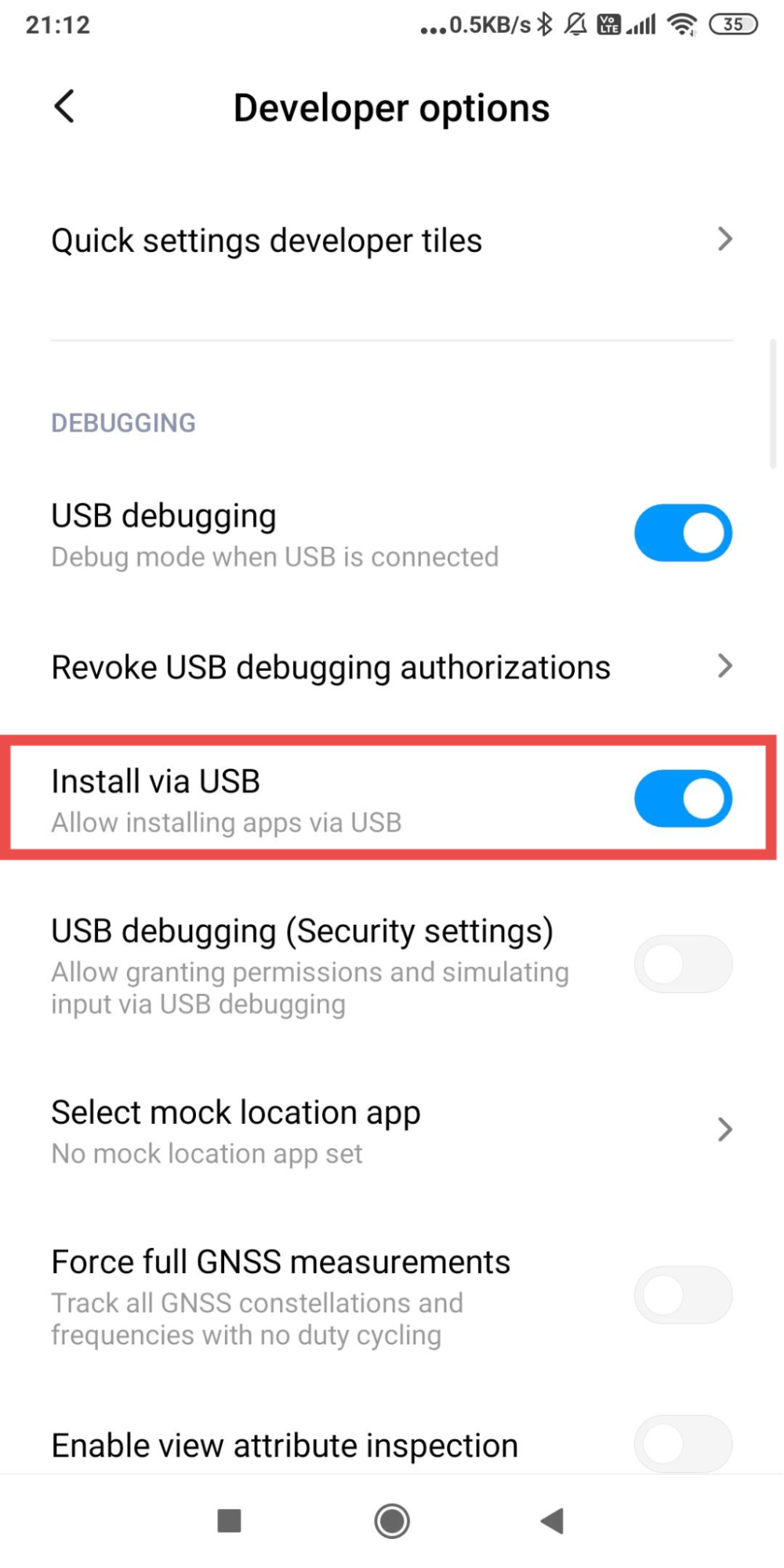
Step 11: Return to the main settings screen and sign in to your Mi Account.
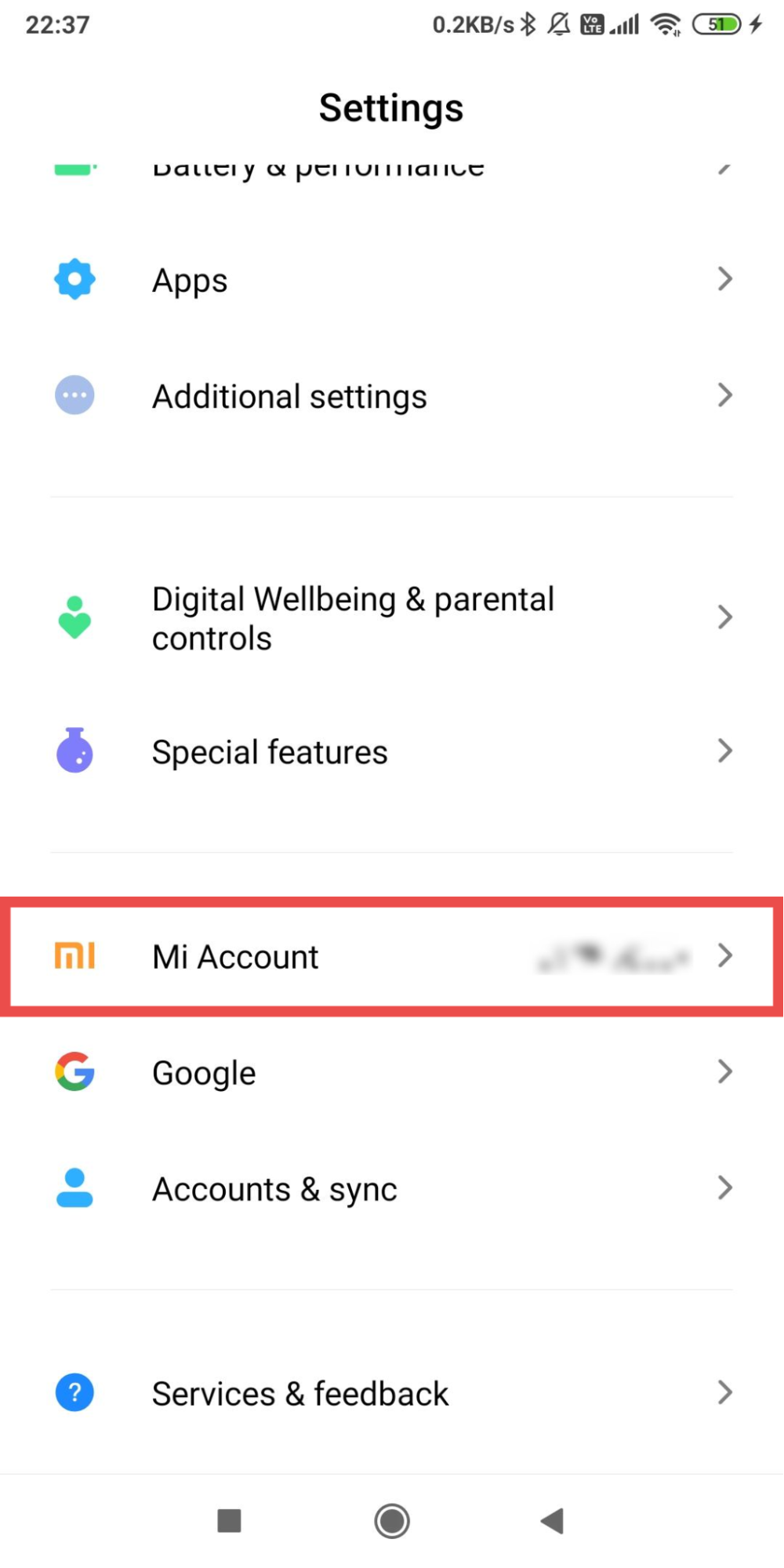
Step 12: Return to the Developer options again and activate the USB debugging (Security settings) option.
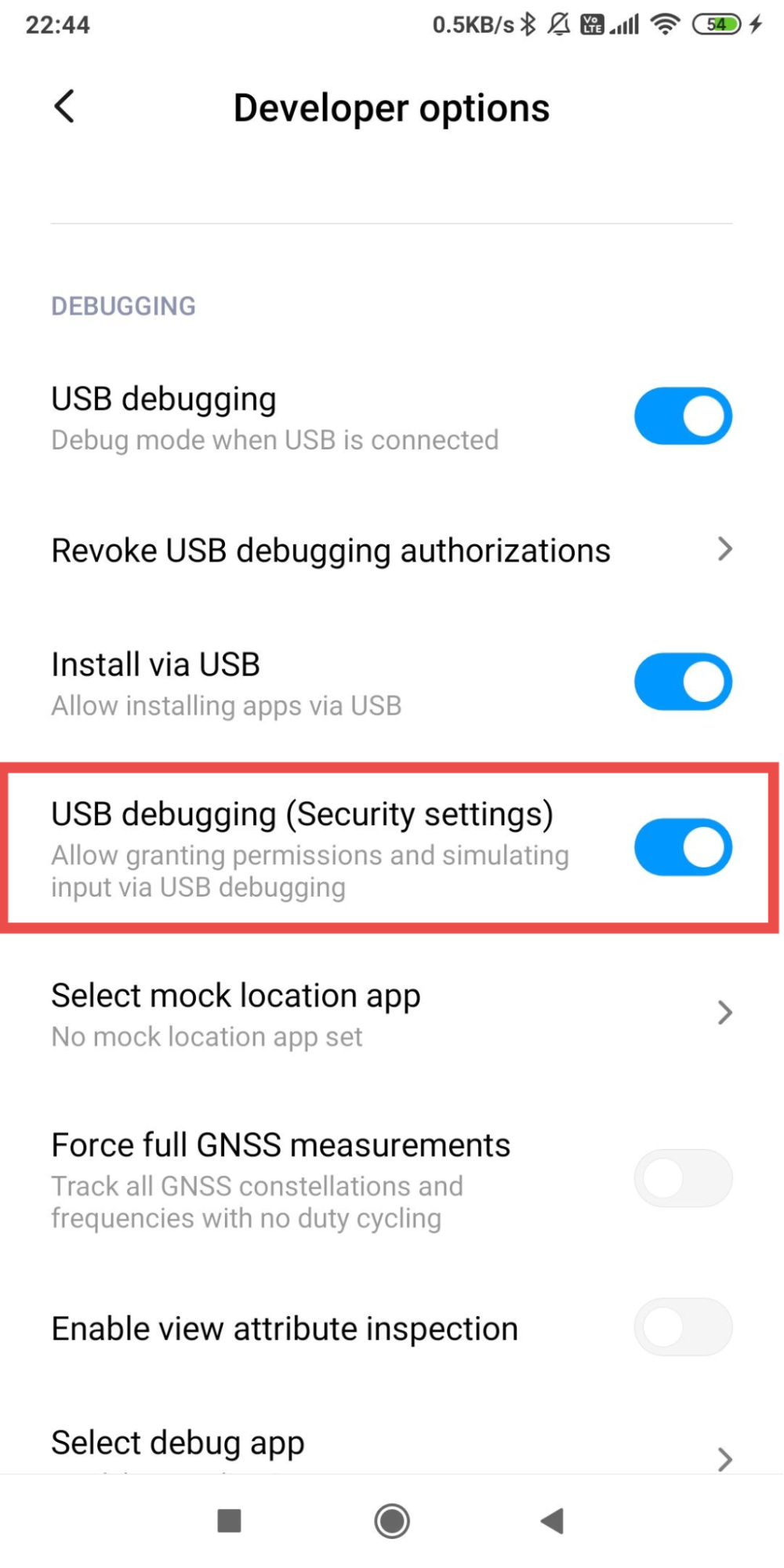
IMPORTANT: If the Always ask for USB debugging option appears on your screen, make sure to disable it.
Step 13: Click on the Next button to continue.
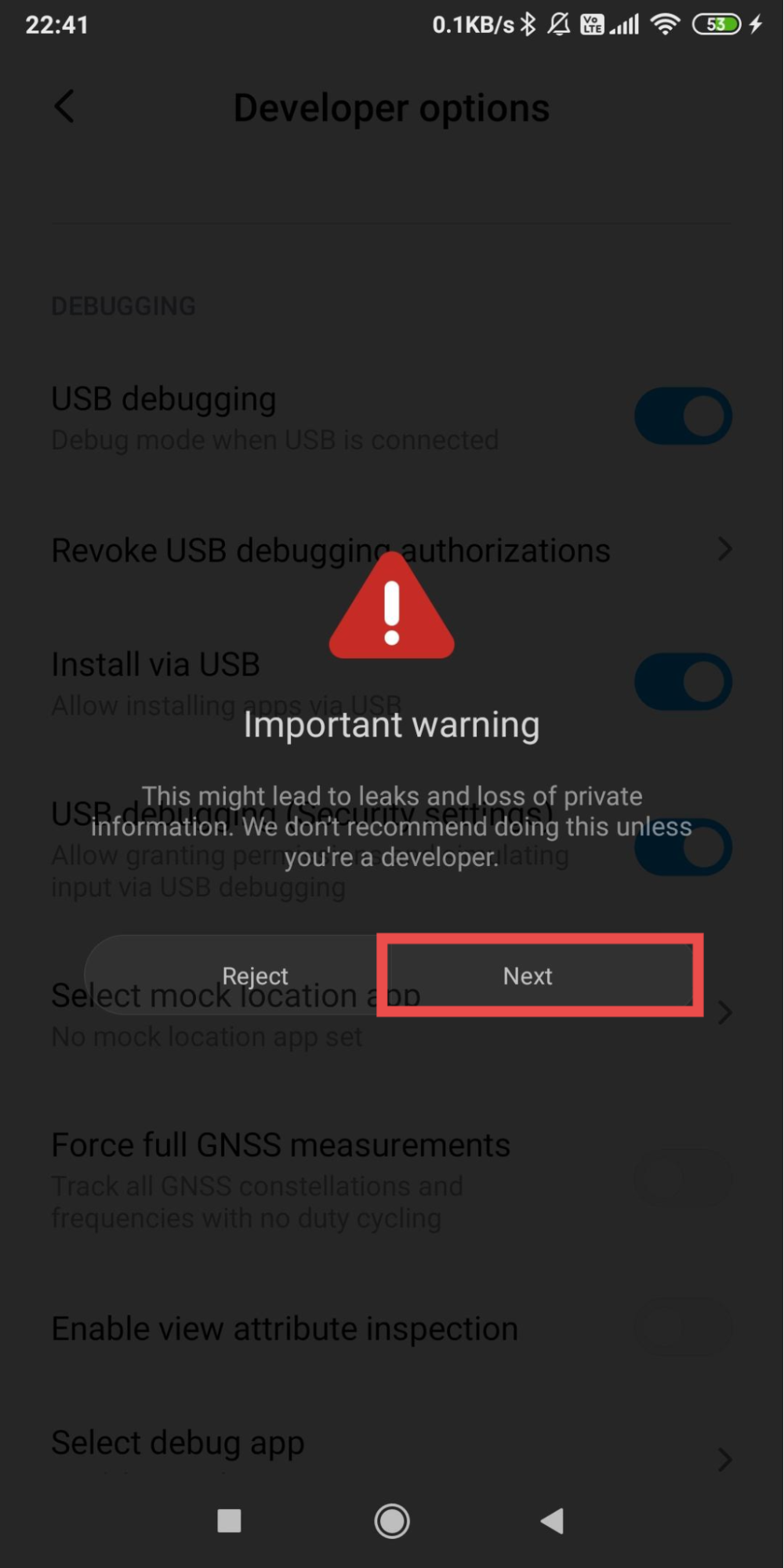
Step 14: Click on the Next button again.
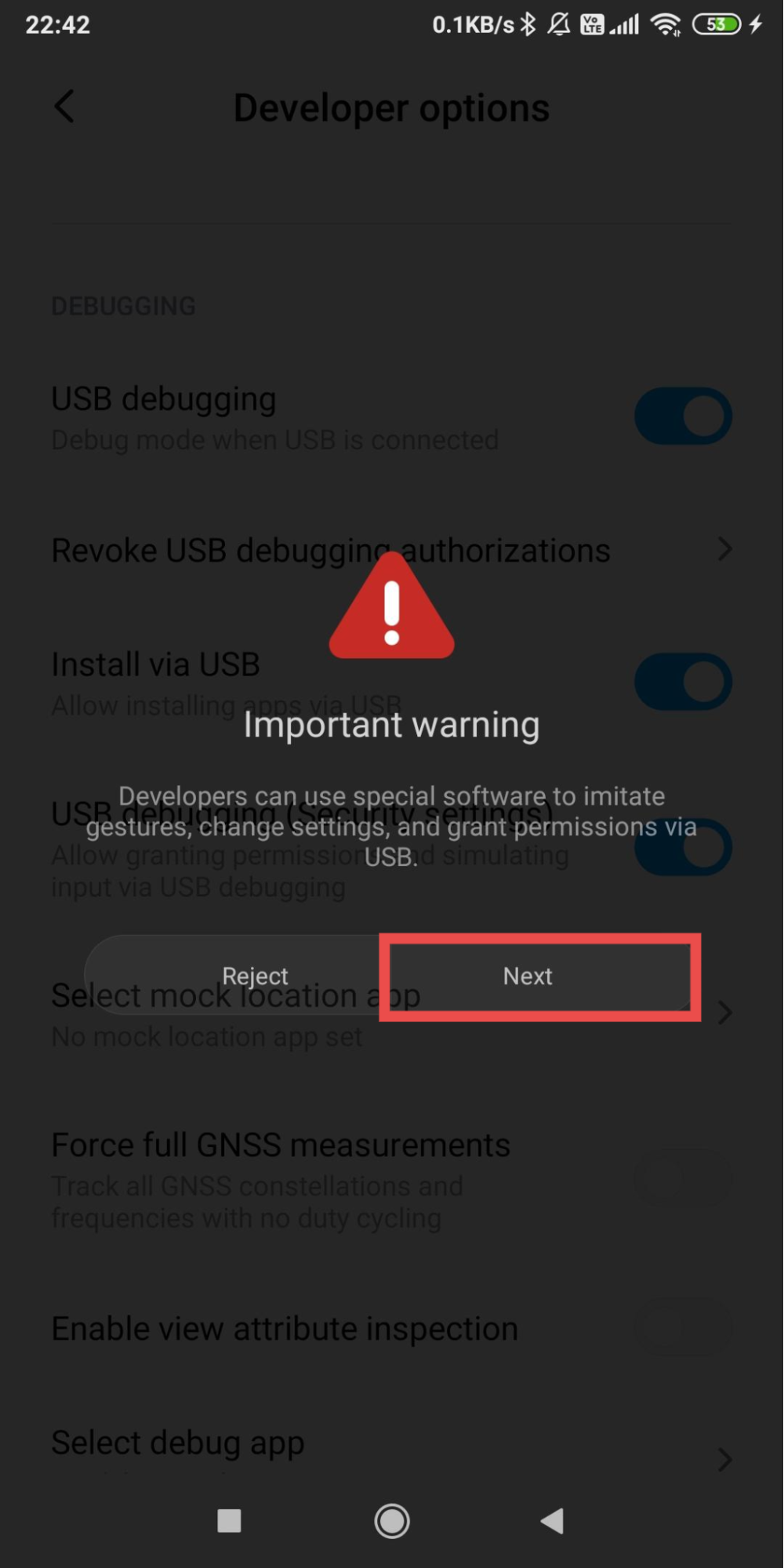
Step 15: Click on the Accept button to proceed.
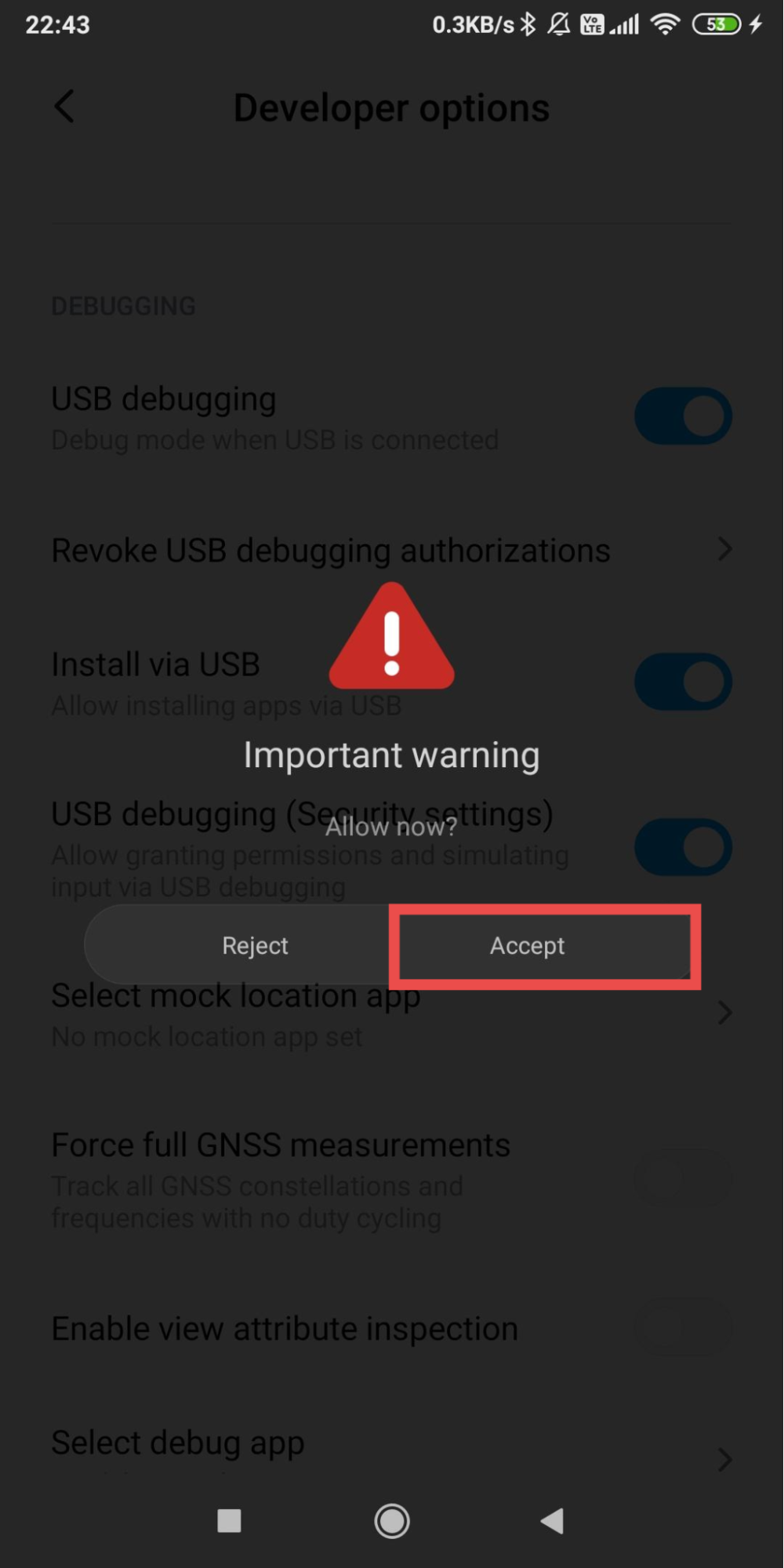
Step 16: Scroll down to the bottom of the Developer options and disable the Turn on MIUI optimisation option.
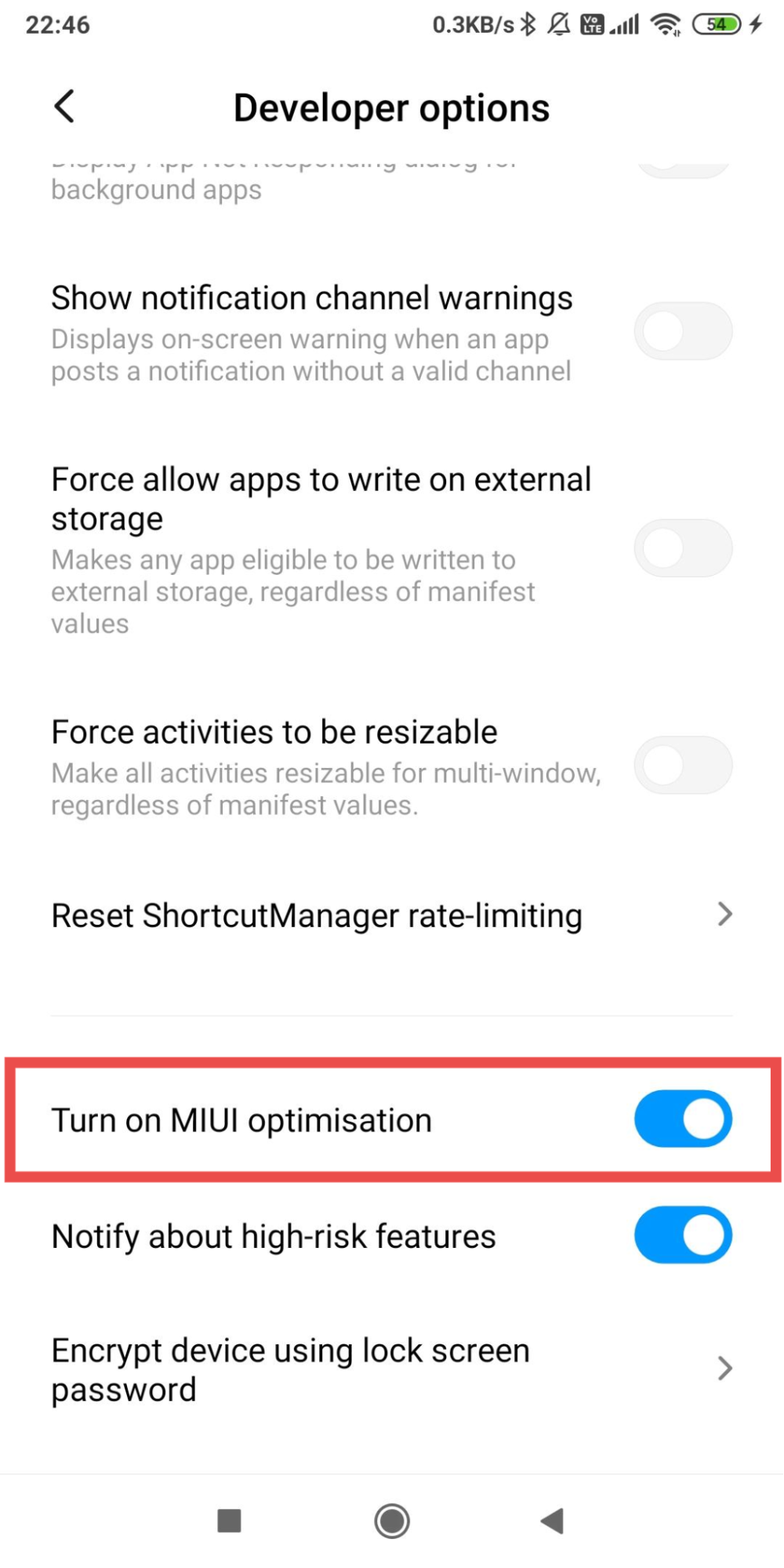
Step 17: Click on the Turn off button to proceed.
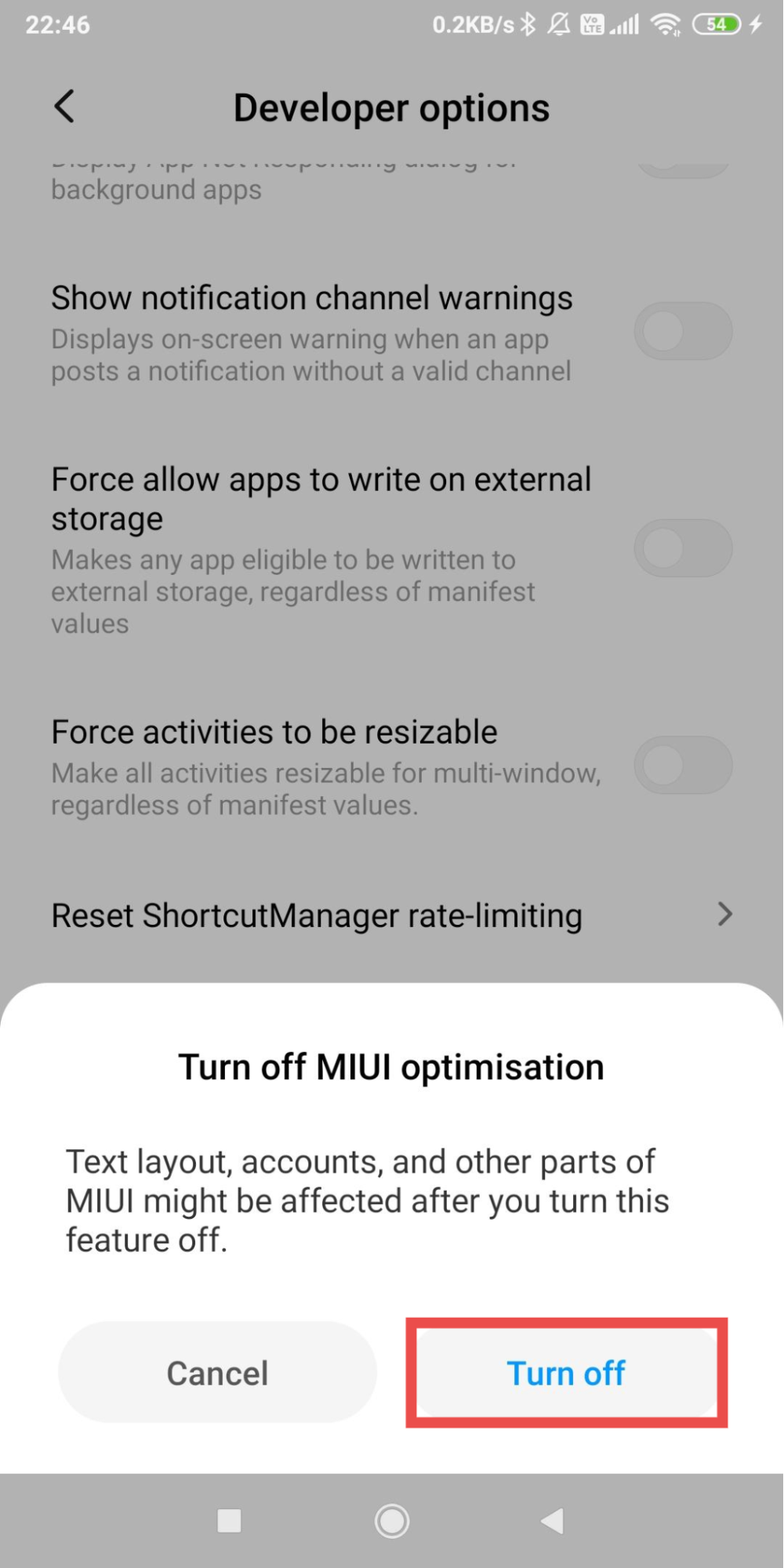
Step 18: Return to the main settings, find the Accounts & Sync option, and select it.
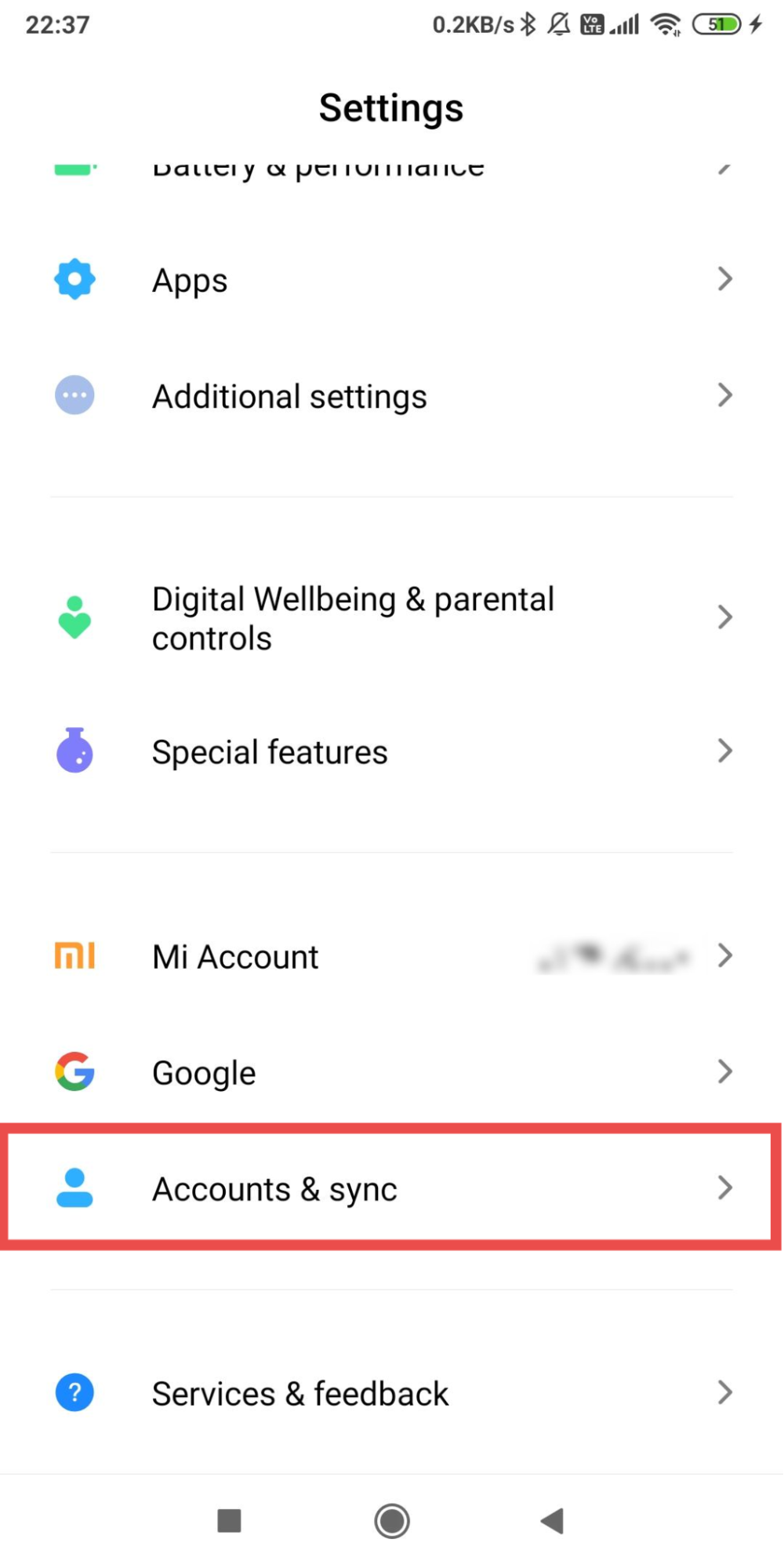
Step 19: Remove all the user accounts under the Accounts & sync settings.

You have now completed the necessary preparation steps for your device. To proceed with securely erasing all data, please continue to the Wiping Xiaomi Device documentation for detailed instructions on initiating and completing the wipe process on the device.