¶ Unblocking Network Traffic
WIPERAPP’s connection to its server is simple, secure, and designed to do only what’s essential. Think of it as a quick, friendly handshake—just enough to ensure licenses are valid, settings are updated, and wiping reports are synced, all while keeping everything secure and private.
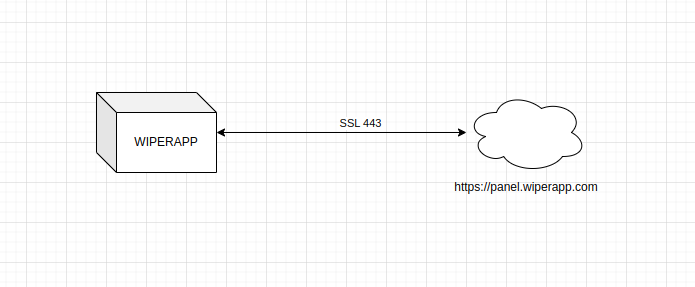
¶ How Does WIPERAPP Use the Network?
WIPERAPP communicates with its server using a secure SSL/TLS connection via TCP Port 443—the same port the browser uses for HTTPS. Here’s what WIPERAPP shares (spoiler alert: it’s very minimal):
- License Check: “Hey server, is this license still valid?”
- Settings Sync: “Got any updates for me to keep clients running smoothly?”
- Wiping Reports: If the internet is connected (via Ethernet or USB tethering), wiping reports will automatically upload to your account on panel.wiperapp.com.
And that’s it! No user data and no peeking into wiped drives. Just the essentials.
¶ Why Should IT Managers Care?
If you’re an IT manager, you probably want to know what’s zipping through that port. Here’s the good news:
| Aspect | Details |
| Minimal Data Traffic | WIPERAPP sends only essential data: licenses, settings, and wiping reports. Nothing personal or sensitive. |
| Complete Transparency | All communication via TCP Port 443 can be monitored to verify exactly what data is being transmitted. |
¶ How to Ensure Smooth Sailing
To keep things running smoothly, here’s what you need to do:
| Step | Details |
| Unblock TCP Port 443 | Ensure your firewall allows outgoing traffic through TCP Port 443 for WIPERAPP communication. |
| Stay Connected | Use a stable wired connection, like Ethernet or USB tethering via a mobile phone. Wi-Fi is not supported in the ISO environment. |
| Keep an Eye on Traffic | Use network monitoring tools to verify that all data sent by WIPERAPP matches its stated purpose (licenses, settings, and reports). |
¶ The Privacy
WIPERAPP doesn’t collect any data from wiped drives. It only does what’s needed to keep your licenses, settings, and reports in order. So, you can rest easy knowing that your data is safe and sound.
With WIPERAPP, it’s all about doing the job securely, efficiently, and transparently—no surprises, just results. Let’s keep it simple, secure, and fun to use!
To learn more about managing the WIPERAPP environment and utilizing its features effectively, refer to the Admin Dashboard Components Documentation for detailed insights on each component and how they work together to streamline wiping operations.