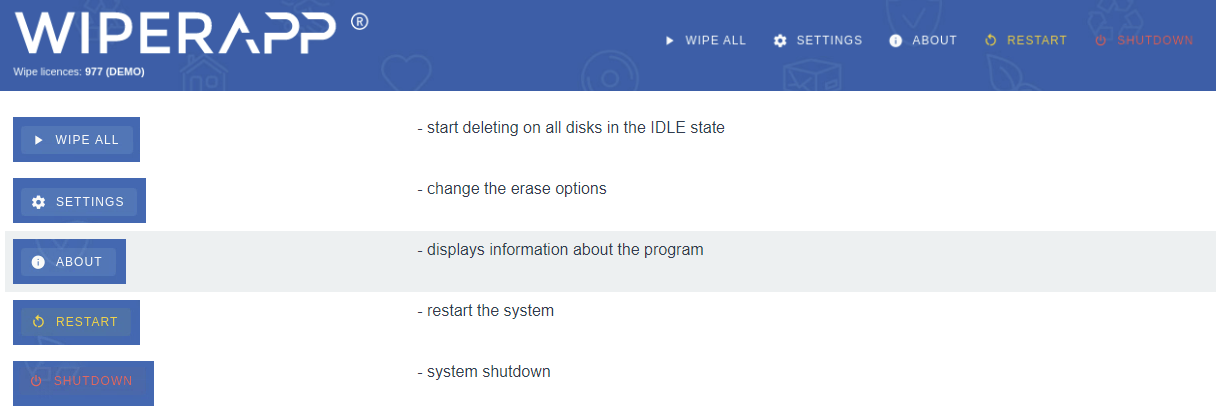¶ CLIENT's interface
An example of the user interface on client computer with hard drives is shown on the image below:
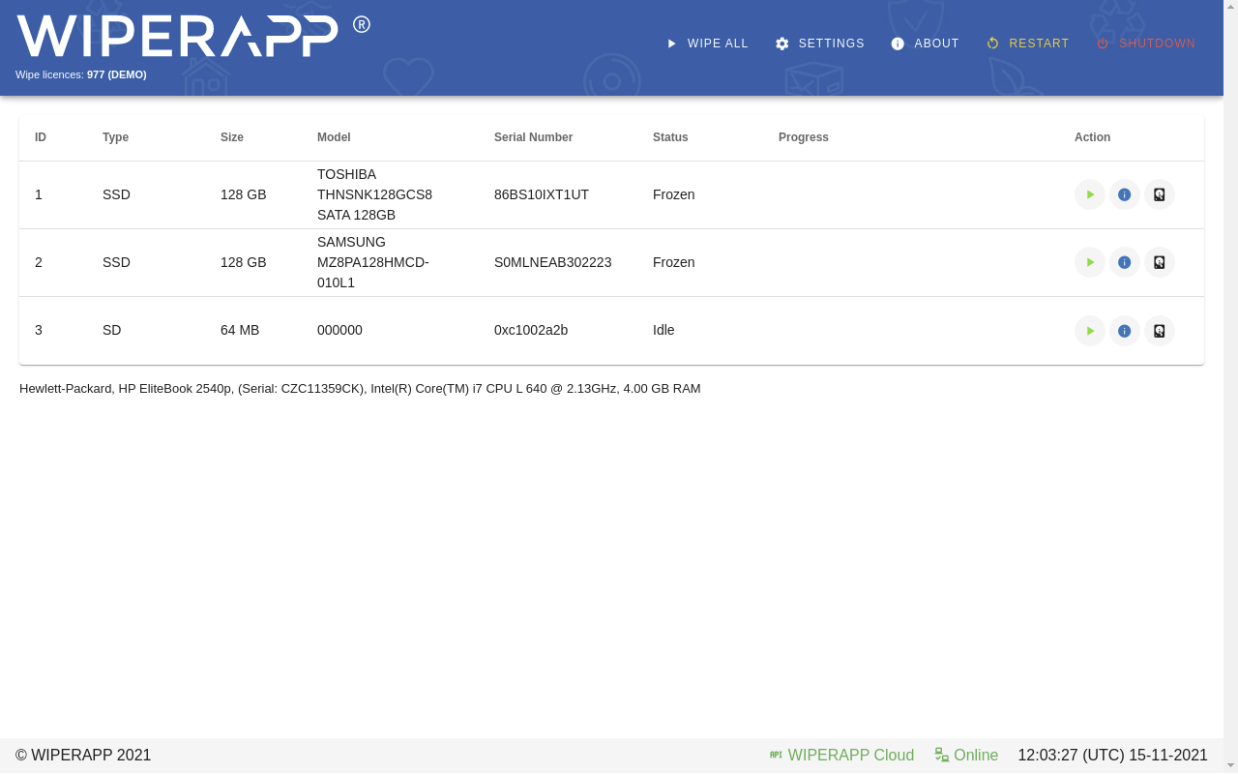
The window contains information about the detected disks and their status, progress bar and the control panel located in the upper right corner.
A sample disk information line is shown below:
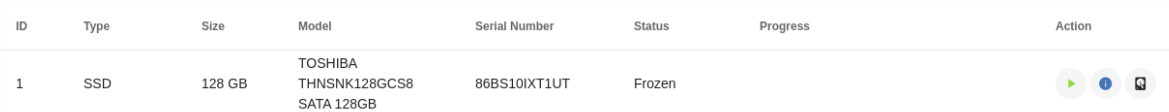
The field contains disk's information:
- ID
- Type of the drive,
- Size of the drive,
- Model of the drive,
- Serial no of the drive,
- Status of the drive,
- Progress bar of erasing or verifying data
- Three Action buttons.
¶ The status bar
Possible statuses are:
- Idle – there are no operations currently performed on the drive. Drive ready for wiping.
- Frozen - purge wiping algorithms will not be available
- Wipe Error – Wipe error during erasure process.
- Verify Error – Verify error during verification process
¶ Action buttons
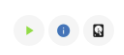
- Play - allows you to start wiping data from the disk according to the selected method saved in the settings.
- i - displays the S.M.A.R.T information of the disk in a separate window:
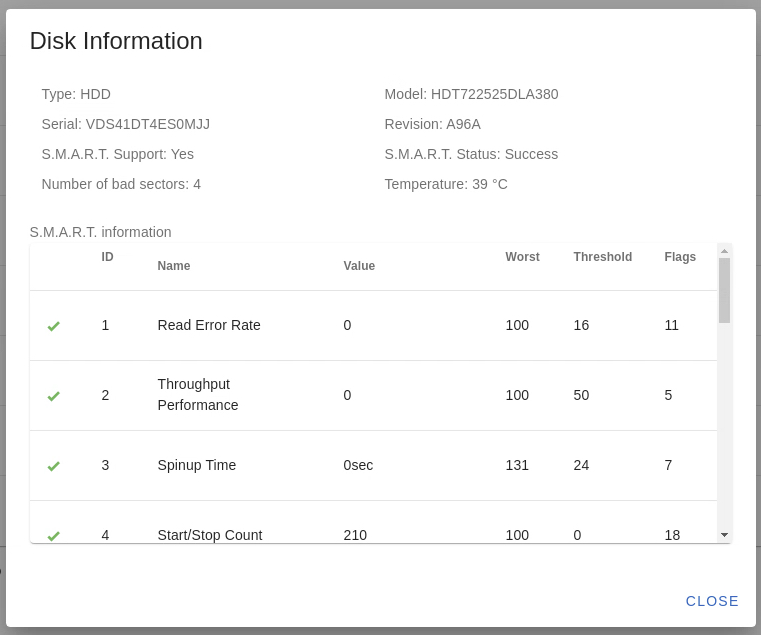
If one of SMART attributes, enlisted in the “Handling of disks containing errors” section, has greater value than the permitted one – such attribute will be marked as red X sign.
- HEX Viewer - method to inspect actual contents of sectors represented as hex data:
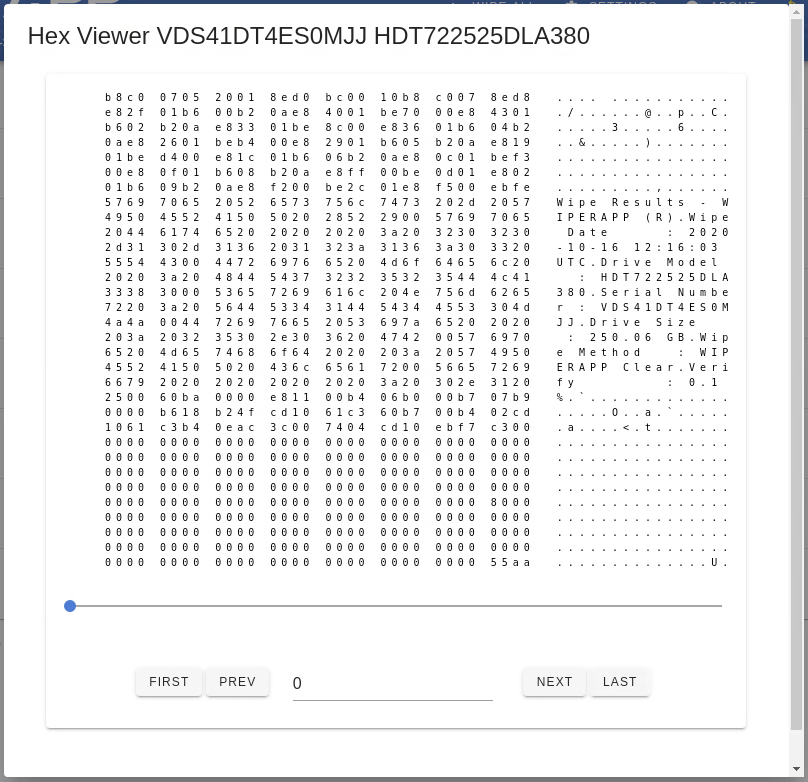
TIP. Before deleting the data, write down the number of the sector(s) where the data is located (they will be saved in hex form, e.g. 61b7, 2032, ae29...). After successful data wiping, check what values are in these sectors. (In most cases, all sectors should be 0000).
¶ Control Panel