¶ Registration
Registering for WIPERAPP is your first step towards accessing the WIPERAPP Admin Panel and leveraging its powerful features for secure data erasure and management. This documentation provides a detailed, step-by-step guide to help you create your WIPERAPP account seamlessly.
Let’s get started 🚀
Step 1: Navigate to https://panel.wiperapp.com/login and click on the Create One option.
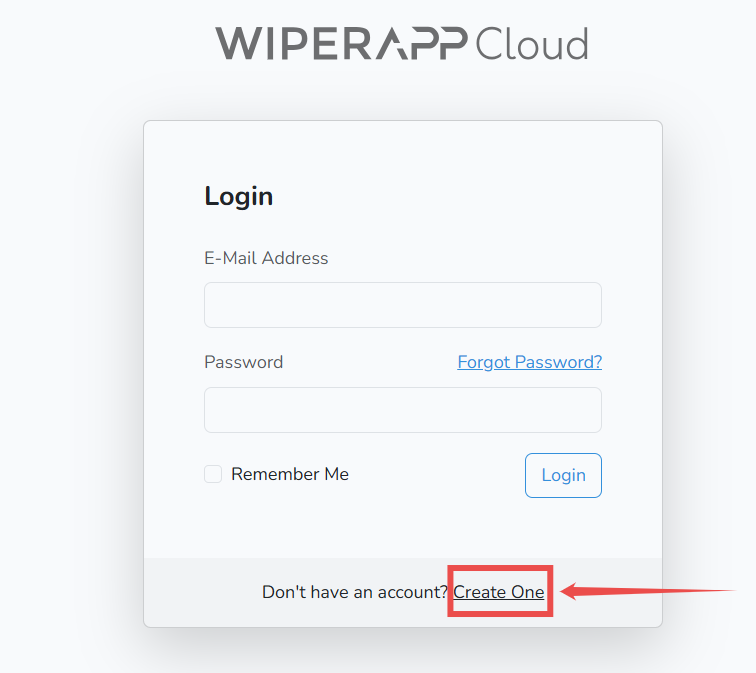
Step 2: Enter the requested details to complete the registration and click on the Register button.
NOTE: Enter your promotional code in the Redeem Code field. If you don't have one, simply skip this step.
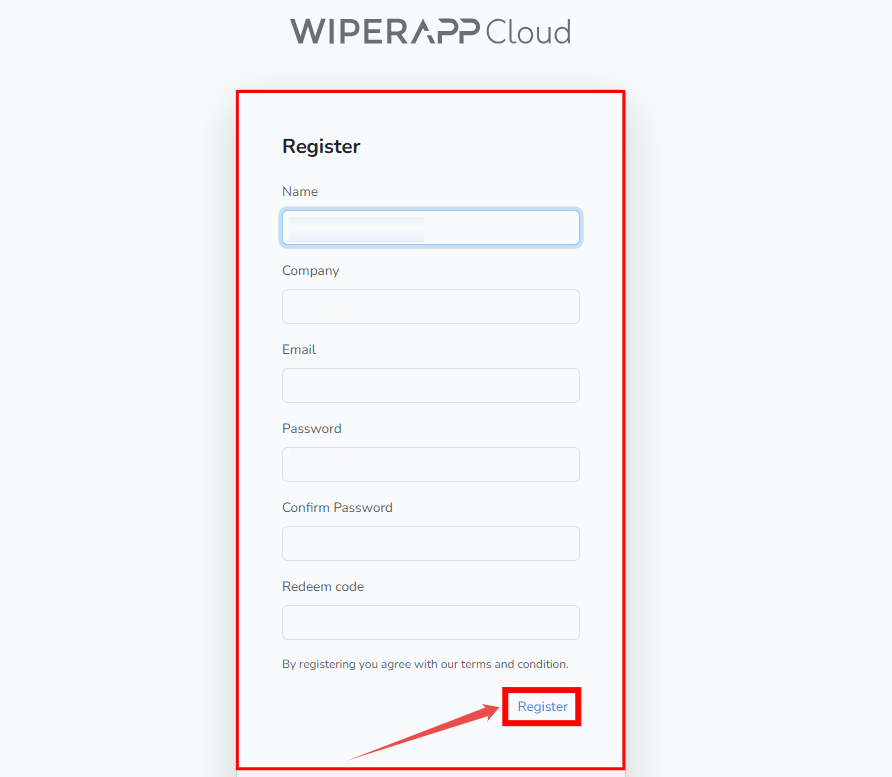
After clicking on the Register button, WIPERAPP will send you a confirmation email to verify your email address. If you don't receive the confirmation email within 5 minutes, click Resend Verification Email to request a new one. WIPERAPP will send it again. (Be sure to check your spam folder first.)
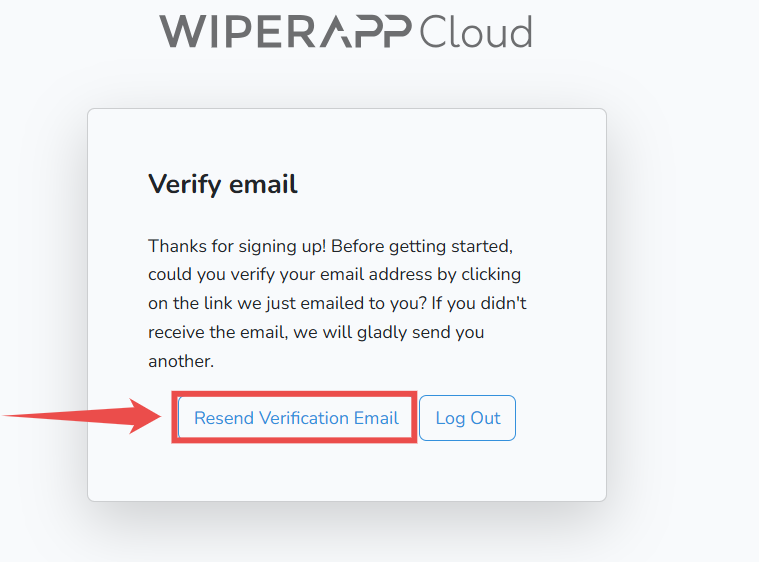
Step 3: Complete the email verification. Check the email from the WIPERAPP server and click on the Verify Email Address button.
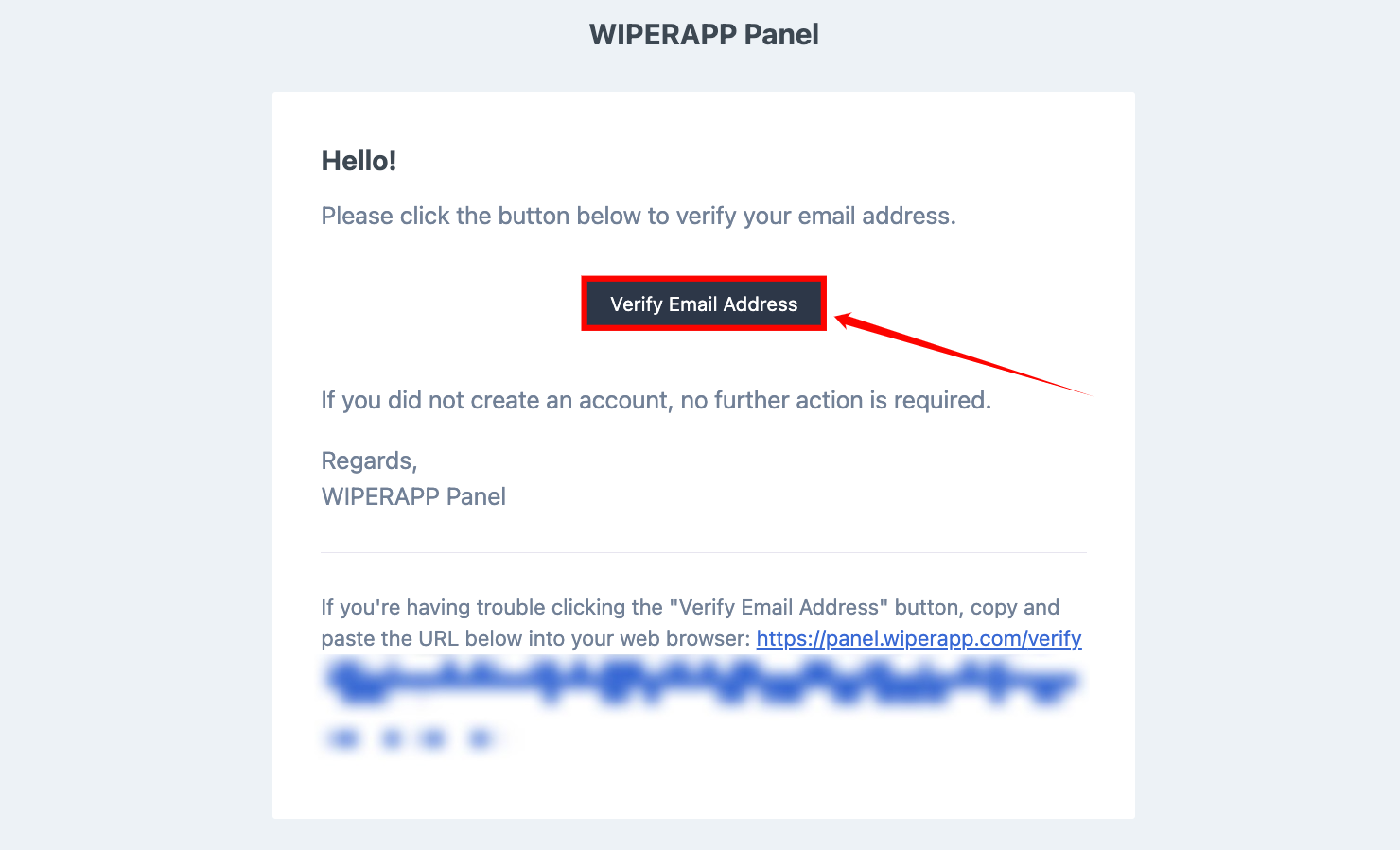
Your account will be successfully created with WIPERAPP.
Make sure your system and setup meet the requirements for WIPERAPP before moving forward. Check the Prerequisites Documentation to verify that your environment is ready for smooth operation.